How to fix a Problem with your Minecraft server!
Having a problem with your minecraft server? This will take you through some of the steps I take when I have a problem with my server, also I will describe some of the problems I’ve had and how I fixed them!
First problem everyone faces is LAG, nothing more annoying than people yelling LAG LAG LAG, like come on telling me sure, but screaming it? There are many reasons that lag happens, lag can happen because someone’s computer is just a bad computer and doesn’t have the power to run minecraft smoothly (this is a client side issue, that doesn’t have anything to do with your server) another one that also isn’t your fault is Internet lag this is if the players don’t have enough internet to connect smoothly, on the other hand the server must have enough internet to run or else everyone will lag!
A good way to check for client or server side lag is just to get a few people on from different areas and see if everyone is lagging or just 1 or 2, although where you are located and where they are does make a difference on ping! Although sometimes you might thing its just one player that’s lagging when the other people just don’t say anything about it! Make sure to ask others if they are lagging!
Having a bit of server side lag? There are many plugins out there to help, get a plugin to monitor TPS (Ticks Per Second) should be at 20.0 with no lag and 15.0 you will get some but I don’t like having lower then 18….. also get something to monitor your ram usage, I have a 8 GB server that I rent, 4-5 GB are free, Constantly running 20.0 TPS this is what you would think would be perfect, but people still complain about lag, sometimes server doesn’t lag but a plugin does. So if a plugin makes chat different it still has to go through the plugin…. causing lag!
If you dont have enough internet like me to run one, rent one…. (If you need a good host email me antares1233062@gmail.com I’ve used mine for about a year….) if you do think you can run one on your own, just google can I run a minecraft server, there are tools that tell you how many people you could host, this is assuming that you don’t have many plugins running! If you think your getting plugin lag, make sure to update all your plugins, which in my case is hard to do with 50+ plugins running, thats why I feel like I need extra ram, to check if you have plugin lag to a binary test (I would recommend plugman for this test) disable or unload half your plugins and see if you get less lag! Or you can just try and chop them out 1 by 1 so you can tell what plugin is causing the lag and which one to try and update… although plugins do take a while to update (even in my case) it’s well worth it!
Now that we’ve talked about normal cases or lag, let’s move onto a problem I’ve run into, Bukkit lag, this is what I call it because its from bukkit or should I say bukkit changes making bukkit plugins lag, this is when you run on development builds or even beta builds… If you use these expect lag/crashes, and if you have can almost not run a server with normal builds…. using a dev build even though will allow you to update can be costly to making people quit from the lag!
If your lag still persists try and find someone that knows more about servers, like bukkit forums! They are sure to help!
Thanks for reading my article!
Justin (Antares330)


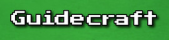
I have a problem I try to put up a server but it says host name unknown what do I do?
Mudkip, This comes when you try and join your server? What IP are you putting in? if its something like 192.168.1.X Then thats not the right one… Google whats my IP Address… ~Ant
LAG LAG LAG LAG LOL LAG LAG LAG LAG
How do u set up a server?
Lag!!!!!!!!!!!!!!!!!!!!!