How to Install ModLoader/Mods
What is ModLoader?
Unlike other mods – which directly affect the function of Minecraft – ModLoader has no affect on Minecraft “in a sense”. Many people misunderstand what ModLoader really is, it doesn’t change your texture packs, add NPC’s, Monsters, Animals, or Quests. ModLoader is a Mod Manager used to allow other mods to work seamlessly in complete harmony…
When a mod states, “Requires ModLoader” this means that this specific mod will have absolutely no affect on Minecraft without ModLoader pre-installed. Since ModLoader has to be installed to run the more popular mods people end up mistaking ModLoader as the mods themselves.
Installing ModLoader – Mac OSX
Finder > Library > Application Support > Minecraft > Bin.
Once in the Bin folder right-click on the minecraft.jar file and then “Open With’”, select Utility Archiver. This will create a folder named Minecraft. Now click on the folder and add the extension “.jar” to the name. Next click on the original “minecraft.jar” and add a number or letter to it. Your Minecraft will run the Minecraft.jar folder instead of the original .jar file.
Next open the ModLoader folder and copy all of the files inside. Go to the “minecraft.jar” folder we just created and paste the files here. Now the ModLoader is ready to rumble.
Installing ModLoader – PC
Go to “Start” and type in the Run search bar “%appdata%, a folder will appear named “Roaming”, open the folder.
You need to open another folder named “.minecraft’, then the “bin” folder. Within this folder you’ll see a file called “minecraft”, you’ll need an archiver like WINRAR to open the file so make sure to have one installed.
Right-click the “minecraft” file and then “Open With” and select your archiver. A new window should open with several folders and files inside, you need to look for a folder named “META-INF” and delete it. This folder prevents Mods from working in Minecraft so you MUST delete this folder in order for a Mod to work.
Now open the ModLoader folder and copy all of the files inside, paste them into the minecraft folder we just opened with WINRAR and that’s it. Before pasting the ModLoader or any mod files in the minecraft folder always copy the folder its self for backup.
ModLoader doesn’t add any new features to the game; it simply allows other mods to run in Minecraft without causing conflicts with other mods. So when you install ModLoader don’t expect to see a difference in the look or functionality of your Minecraft game.
Forge Mod Loader (FML)
Although Risugami’s ModLoader has been the choice Mod Manager for many FML has been making a splash as well. Certain mods that require a Mod Manager sometimes list both FML and ModLoader as a requirement but recently FML has become 100% compatible.
In other words Forge Mod Loader can run any mod that requires a Mod Manager on its own, even ModLoader required mods. I also prefer FML for its user-friendly interface; it adds a “Mods” tab on the main menu so you can view in detail the mods you have installed.
Forge however takes a moment to load each time you start Minecraft as well as when you exit a world. This is only a few additional seconds and isn’t really noticeable unless you have a hardcore mod installed.
Whenever you go to install FML make sure to delete the META-INF after installing. FML has its own META-INF folder so if you delete the original META-INF in the Minecraft folder you’ll need to delete it again after installing FML.
HAPPY MODDING!


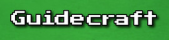

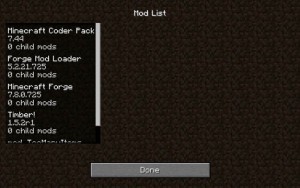

Halllllllo
Heart Break Kid Epic
Hi what’s up
Mod tutorial is ok
Get mc patcher and it does the whole thing a lot quicker. I’ve got 23 mods and they all work
Nice tutorial! And don’t listen to Jake. I have mcPatcher and it RARELY works.
Some mods don’t work at all. I have had loads of mods and most of them failed. Even on the mod loader. More have worked on mc patcher than modloader
Jake and mcaddict125, which one of you is right ?!?!?
I like mod loader but also listen to Jake. I reccomend Minecraft Patcher.
Thank you! I hate not having clarity
Thanks for informing
Does anybody have clay warriors mod
I got Rei’sMinimap. Your supposed to use mod loader but it works with MagicLauncher
Not bad post
Gaaaaaaaaasssssssy
I LOVE FML! I installed it today, and it made my modding expirience so much better! I recommend FML. That, or forge. P.S: don’t listen to jake, I tried MC patcher, and it sucked.